Constructor
new Hypergrid(containeropt, optionsopt)
The first parameter, container, is optional. If omitted, the options parameter is promoted to first position. (Note that the container can also be given in options.container.)
Parameters:
| Name | Type | Attributes | Default | Description | ||||||
|---|---|---|---|---|---|---|---|---|---|---|
container |
string | Element |
<optional> |
CSS selector or Element. If omitted (and |
|||||||
options |
object |
<optional> |
If |
|||||||
options.Behavior |
function |
<optional> |
Local | Per |
||||||
options.dataModel |
DataModel |
<optional> |
Passed to behavior |
|||||||
options.DataModel |
function |
<optional> |
require('datasaur-local') | Passed to behavior |
||||||
options.data |
function | Array.<object> |
<optional> |
Passed to behavior |
|||||||
options.schema |
function | Array.<menuItem> |
<optional> |
Passed to behavior |
|||||||
options.metadata |
object |
<optional> |
Passed to behavior |
|||||||
options.subgrids |
Array.<subgridSpec> |
<optional> |
this.properties.subgrids | Per |
||||||
options.plugins |
pluginSpec | Array.<pluginSpec> |
<optional> |
||||||||
options.state |
object |
<optional> |
||||||||
options.container |
string | Element |
<optional> |
Alternative to providing |
|||||||
options.contextAttributes |
object |
<optional> |
{ alpha: true } | Passed to An opaque canvas does have an important advantage, however! It permits the graphics context to use sub-pixel rendering for sharper text as viewed on LCD or LED screens, especially black text on white backgrounds, and especially when viewed on a high-pixel-density display such as an Apple retina display. Zoom in on the following samples images to see the difference in rendering.
Use with caution, however. In particular, if the canvas is set to "opaque" ( To clarify, the default setting ( Note: An opaque canvas can still be made to appear translucent using the CSS |
||||||
options.localization |
string |
<optional> |
Hypergrid.localization | |||||||
options.localization.locale |
string | Array.<string> |
<optional> |
Hypergrid.localization.locale | The default locale to use when an explicit |
||||||
options.localization.numberOptions |
string |
<optional> |
Hypergrid.localization.numberOptions | Options passed to |
||||||
options.localization.dateOptions |
string |
<optional> |
Hypergrid.localization.dateOptions | Options passed to |
||||||
options.margin |
object |
<optional> |
Optional canvas "margins" applied to containing div as .left, .top, .right, .bottom. (Default values actually derive from 'grid' stylesheet's |
|||||||
options.margin.top |
string |
<optional> |
'0px' | |||||||
options.margin.right |
string |
<optional> |
'0px' | |||||||
options.margin.bottom |
string |
<optional> |
'0px' | |||||||
options.margin.left |
string |
<optional> |
'0px' | |||||||
options.boundingRect |
object |
<optional> |
Optional grid container size & position. (Default values actually derive from 'grid' stylesheet's |
|||||||
options.boundingRect.height |
string |
<optional> |
'500px' | |||||||
options.boundingRect.width |
string |
<optional> |
'auto' | |||||||
options.boundingRect.left |
string |
<optional> |
'auto' | |||||||
options.boundingRect.top |
string |
<optional> |
'auto' | |||||||
options.boundingRect.right |
string |
<optional> |
'auto' | |||||||
options.boundingRect.bottom |
string |
<optional> |
'auto' | |||||||
options.boundingRect.position |
string |
<optional> |
'relative' |
Members
(static) defaults :object
The defaults layer of the Hypergrid properties hierarchy.
Default values for all Hypergrid properties, including grid-level properties and column property defaults.
Synonym: properties
Properties are divided broadly into two categories:
- Style (a.k.a. "lnf" for "look'n'feel") properties
- All other properties.
Type:
- object
(static) grids :Array.<Hypergrid>
List of grid instances.
Added in constructor; removed in terminate().
Used in themes.js.
Type:
- Array.<Hypergrid>
(static) localization :object
Shared localization defaults for all grid instances.
These property values are overridden by those supplied in the Hypergrid constructor's options.localization.
Type:
- object
Properties:
| Name | Type | Attributes | Description |
|---|---|---|---|
locale |
string | Array.<string> |
<optional> |
The default locale to use when an explicit |
numberOptions |
object |
<optional> |
Options passed to |
dateOptions |
object |
<optional> |
Options passed to |
(static) plugins :object
Hash of references to shared plug-ins.
Dictionary of shared (pre-installed) plug-ins. Used internally, primarily to avoid reinstallations. See examples for how to reference (albeit there is normally no need to reference plugins directly).
For the dictionary of instance plugins, see plugins (defined in the Hypergrid constructor).
To force reinstallation of a shared plugin delete it first:
delete Hypergrid.plugins.mySharedPlugin;To force reinstallation of all shared plugins:
Hypergrid.plugins = {};Type:
- object
Example
var allSharedPlugins = Hypergrid.plugins;
var mySharedPlugin = Hypergrid.plugins.mySharedPlugin;applyTheme
Apply a grid theme.
Apply props from the given theme object to the grid instance,
the instance's myGrid.themeLayer layer in the properties hierarchy.
behavior :object
A null object behavior serves as a place holder.
Type:
- object
cellEditor :CellEditor
The instance of the currently active cell editor.
Will be null when not editing.
Type:
cellEditors :Registry
Private version of cell editors registry with a bound create method for use by getCellEditorAt.
Type:
cellRenderers :Registry
Type:
dragExtent :Point
The extent from the mousedown point during a drag operation.
Type:
hoverCell :Point
The pixel location of the current hovered cell.
Type:
- To Do:
-
- Need to detect hovering over bottom totals.
hScrollValue :number
A float value between 0.0 - 1.0 of the horizontal scroll position.
Type:
- number
isIE11 :boolean
We still support IE 11; we do NOT support older versions of IE. (We do NOT officially support Edge.)
Type:
- boolean
isWebkit :boolean
Cached result of webkit test.
Type:
- boolean
mouseDown :Point
The pixel location of an initial mousedown click, either for editing a cell or for dragging a selection.
Type:
plugins :object
Dictionary of named instance plug-ins.
See examples for how to reference (albeit there is normally no need to reference plugins directly).
For the dictionary of shared plugins, see plugins (a property of the constructor).
Type:
- object
Example
var instancePlugins = myGrid.plugins;
var instancePlugins = this.plugins; // internal use
var myInstancePlugin = myGrid.plugins.myInstancePlugin;properties :object
Object containing the properties of the grid.
Grid properties objects have the following structure:
- User-configured properties and dynamic properties are in the "own" layer.
- Extends from the theme object.
- The theme object in turn extends from the
defaultsobject.
Note: Any changes the application developer may wish to make to the defaults
object should be made before reaching this point (i.e., prior to any grid instantiations).
Type:
- object
renderOverridesCache :object
Non-null members represent additional things to render, after rendering the grid, such as the column being dragged.
Type:
- object
sbHScroller :FinBar
The horizontal scroll bar model/controller.
Type:
- FinBar
sbPrevHScrollValue :number
The previous value of sbHScrollValue.
Type:
- number
sbPrevVScrollValue :number
The previous value of sbVScrollVal.
Type:
- number
sbVScroller :FinBar
The verticl scroll bar model/controller.
Type:
- FinBar
selectionModel :SelectionModel
The instance of the grid's selection model. May or may not contain any cell, row, and/or column selections.
Type:
vScrollValue :number
A float value between 0.0 - 1.0 of the vertical scroll position.
Type:
- number
Methods
(static) applyTheme(themeopt)
Apply global theme.
Apply props from the given theme object to the global theme object,
the defaults layer at the bottom of the properties hierarchy.
Parameters:
| Name | Type | Attributes | Default | Description | ||||||||
|---|---|---|---|---|---|---|---|---|---|---|---|---|
theme |
object | string |
<optional> |
registry.default | One of:
Properties
|
(static) registerTheme(nameopt, themeopt)
Parameters:
| Name | Type | Attributes | Description |
|---|---|---|---|
name |
string |
<optional> |
A registry name for the new theme. May be omitted if the theme has an embedded name (in |
theme |
HypergridThemeObject |
<optional> |
To build a Hypergrid theme object from a loaded Polymer Theme CSS stylesheet: If omitted, unregister the theme named in the first parameter. Grid instances that have previously applied the named theme are unaffected by this action (whether re-registering or unregistering). |
(static) registerThemes(themeCollection)
App developers are free to add in additional themes, such as those in https://github.com/fin-hypergrid/themes/tree/master/js:
Hypergrind.registerThemes(require('fin-hypergrid-themes'));Parameters:
| Name | Type | Description |
|---|---|---|
themeCollection |
object |
abortEditing() → {boolean}
Give cell editor opportunity to cancel (or something) instead of stop .
Returns:
One of:
false- Editing BUT could not abort.true- Not editing OR was editing AND abort was successful.
- Type
- boolean
addEventListener(eventName, listener, internalopt)
Add an event listener to me.
Listeners added by this method should only be removed by grid.removeEventListener (or grid.removeAllEventListeners).
Parameters:
| Name | Type | Attributes | Default | Description |
|---|---|---|---|---|
eventName |
string | The type of event we are interested in. |
||
listener |
function | The event handler. |
||
internal |
boolean |
<optional> |
false | Used by |
addInternalEventListener(eventName, listener)
Add an internal event listener to me.
The new listener is flagged as "internal." Internal listeners are removed as usual by grid.removeEventListener. However, they are ignored by grid.removeAllEventListeners() (as called by reset). (But see grid.removeAllEventListeners(true).)
Listeners added by this method should only be removed by grid.removeEventListener (or grid.removeAllEventListeners(true)).
Parameters:
| Name | Type | Description |
|---|---|---|
eventName |
string | The type of event we are interested in. |
listener |
function | The event handler. |
addProperties(moreProperties)
Amend properties for this hypergrid only.
Parameters:
| Name | Type | Description |
|---|---|---|
moreProperties |
object | A simple properties hash. |
addState(state, settingStateopt)
Add to the state object; then re-render the grid.
Parameters:
| Name | Type | Attributes | Default | Description |
|---|---|---|---|---|
state |
object | A grid state object. |
||
settingState |
boolean |
<optional> |
false | Clear state first (i.e., perform a set state operation). |
autosizeColumn(columnOrIndex)
Autosize a column for best fit.
Parameters:
| Name | Type | Description |
|---|---|---|
columnOrIndex |
Column | number | The column or active column index. |
beCursor(cursorName)
Switch the cursor for a grid instance.
Parameters:
| Name | Type | Description |
|---|---|---|
cursorName |
string | Array.<string> | A well know cursor name. |
- See:
behaviorChanged()
I've been notified that the behavior has changed.
behaviorShapeChanged()
The dimensions of the grid data have changed. You've been notified.
behaviorStateChanged()
The dimensions of the grid data have changed. You've been notified.
cancelEditing() → {boolean}
Shut down the current cell editor without saving the edited val
Returns:
One of:
false- Editing BUT could not abort.true- Not editing OR was editing AND abort was successful.
- Type
- boolean
cellClicked(event)
A click event occurred.
Determine the cell and delegate to the behavior (model).
Parameters:
| Name | Type | Description |
|---|---|---|
event |
CellEvent | The cell event to interrogate. |
- See:
Returns:
DataModel#toggleRow's return value which may or may not be implemented.
checkClipboardCopy(event)
Conditionally copy to clipboard.
If we have focus, copy our current selection data to the system clipboard.
Parameters:
| Name | Type | Description |
|---|---|---|
event |
event | The copy system event. |
checkColumnAutosizing()
The grid has just been rendered, make sure the column widths are optimal.
clearAllCellProperties(xopt)
Clears all cell properties of given column or of all columns.
Parameters:
| Name | Type | Attributes | Description |
|---|---|---|---|
x |
number |
<optional> |
Omit for all columns. |
clearMostRecentColumnSelection()
Clear the most recent column selection.
clearMostRecentRowSelection()
Clear the most recent row selection.
clearMostRecentSelection()
Clear the most recent selection.
clearMouseDown()
Empty out the mouse down stack.
clearSelections()
Clear all the selections.
clearState()
columnHeaderClicked(event)
A fixed column has been clicked.
Delegates to the behavior.
Parameters:
| Name | Type | Description |
|---|---|---|
event |
event | The event details. |
delegateClick(mouseDetails)
Delegate click to the behavior (model).
Parameters:
| Name | Type | Description |
|---|---|---|
mouseDetails |
mouseDetails | An enriched mouse event from fin-canvas. |
delegateContextMenu(event)
Delegate MouseExit to the behavior (model).
Parameters:
| Name | Type | Description |
|---|---|---|
event |
Event | The pertinent event. |
delegateDoubleClick(mouseDetails)
We've been doubleclicked on. Delegate through the behavior (model).
Parameters:
| Name | Type | Description |
|---|---|---|
mouseDetails |
mouseDetails | An enriched mouse event from fin-canvas. |
delegateKeyDown(event)
Generate a function name and call it on self.
This should also be delegated through Behavior keeping the default implementation here though.
Parameters:
| Name | Type | Description |
|---|---|---|
event |
event | The pertinent event. |
delegateKeyUp(event)
Generate a function name and call it on self.
This should also be delegated through Behavior keeping the default implementation here though.
Parameters:
| Name | Type | Description |
|---|---|---|
event |
event | The pertinent event. |
delegateMouseDown(mouseDetails)
Delegate mousedown to the behavior (model).
Parameters:
| Name | Type | Description |
|---|---|---|
mouseDetails |
mouseDetails | An enriched mouse event from fin-canvas. |
delegateMouseDrag(mouseDetails)
Delegate mouseDrag to the behavior (model).
Parameters:
| Name | Type | Description |
|---|---|---|
mouseDetails |
mouseDetails | An enriched mouse event from fin-canvas. |
delegateMouseExit(event)
Delegate MouseExit to the behavior (model).
Parameters:
| Name | Type | Description |
|---|---|---|
event |
Event | The pertinent event. |
delegateMouseMove(mouseDetails)
Delegate MouseMove to the behavior (model).
Parameters:
| Name | Type | Description |
|---|---|---|
mouseDetails |
mouseDetails | An enriched mouse event from fin-canvas. |
delegateMouseUp(mouseDetails)
Delegate mouseup to the behavior (model).
Parameters:
| Name | Type | Description |
|---|---|---|
mouseDetails |
mouseDetails | An enriched mouse event from fin-canvas. |
delegateTouchEnd(event)
Delegate touchend to the Behavior model.
Parameters:
| Name | Type | Description |
|---|---|---|
event |
CustomEvent | The pertinent event. |
delegateTouchMove(event)
Delegate touchmove to the Behavior model.
Parameters:
| Name | Type | Description |
|---|---|---|
event |
CustomEvent | The pertinent event. |
delegateTouchStart(event)
Delegate touchstart to the Behavior model.
Parameters:
| Name | Type | Description |
|---|---|---|
event |
CustomEvent | The pertinent event. |
delegateWheelMoved(event)
Delegate the wheel moved event to the behavior.
Parameters:
| Name | Type | Description |
|---|---|---|
event |
Event | The pertinent event. |
editAt(event) → {undefined|CellEditor}
Open the cell-editor for the cell at the given coordinates.
Parameters:
| Name | Type | Description |
|---|---|---|
event |
CellEvent | Coordinates of "edit point" (gridCell.x, dataCell.y). |
Returns:
The cellEditor determined from the cell's render properties, which may be modified by logic added by overriding getCellEditorAt.
- Type
- undefined | CellEditor
editorTakeFocus()
Request focus for our cell editor.
extendSelect(offsetX, offsetY)
Extend cell selection by offset.
Augment the most recent selection extent by (offsetX,offsetY) and scroll if necessary.
Parameters:
| Name | Type | Description |
|---|---|---|
offsetX |
number | x coordinate to start at |
offsetY |
number | y coordinate to start at |
fireAfterCellEdit(cell, oldValue, newValue) → {Renderer|boolean}
Parameters:
| Name | Type | Description |
|---|---|---|
cell |
Point | The x,y coordinates. |
oldValue |
Object | The old value. |
newValue |
Object | The new value. |
Returns:
fireBeforeCellEdit(cell, value) → {boolean}
Synthesize and fire a fin-before-cell-edit event.
This event is cancelable.
Parameters:
| Name | Type | Description |
|---|---|---|
cell |
Point | The x,y coordinates. |
value |
Object | The current value. |
Returns:
Proceed; event was not canceled.
- Type
- boolean
fireRequestCellEdit(cellEvent, value) → {boolean}
Synthesize and fire a fin-request-cell-edit event.
This event is cancelable.
Parameters:
| Name | Type | Description |
|---|---|---|
cellEvent |
CellEvent | |
value |
* |
Returns:
Proceed; event was not canceled.
- Type
- boolean
fireScrollEvent(type, oldValue, newValue) → {boolean}
Synthesize and fire a scroll event.
Parameters:
| Name | Type | Description |
|---|---|---|
type |
string | Should be either |
oldValue |
number | The old scroll value. |
newValue |
number | The new scroll value. |
Returns:
Proceed; event was not canceled.
- Type
- boolean
fireSyntheticButtonPressedEvent() → {boolean}
Synthesize and fire a fin-button-pressed event.
Returns:
Proceed; event was not canceled.
- Type
- boolean
fireSyntheticClickEvent(cell, event) → {boolean}
Synthesize and fire a fin-cell-click event.
Parameters:
| Name | Type | Description |
|---|---|---|
cell |
Point | The pixel location of the cell in which the click event occured. |
event |
MouseEvent | The system mouse event. |
Returns:
Proceed; event was not canceled.
- Type
- boolean
fireSyntheticColumnSelectionChangedEvent() → {boolean}
Synthesize and fire a fin-column-selection-changed event.
Returns:
Proceed; event was not canceled.
- Type
- boolean
fireSyntheticColumnSortEvent(c, keys) → {boolean}
Synthesize and fire a fin-column-sort event.
Parameters:
| Name | Type | Description |
|---|---|---|
c |
number | grid column index. |
keys |
Array.<string> |
Returns:
Proceed; event was not canceled.
- Type
- boolean
fireSyntheticContextMenuEvent(event) → {boolean}
Synthesize and fire a fin-context-menu event
Parameters:
| Name | Type | Description |
|---|---|---|
event |
keyEvent | The canvas event. |
Returns:
Proceed; event was not canceled.
- Type
- boolean
fireSyntheticDoubleClickEvent(event) → {boolean}
Synthesize and fire a fin-double-click event.
Parameters:
| Name | Type | Description |
|---|---|---|
event |
MouseEvent | The system mouse event. |
Returns:
Proceed; event was not canceled.
- Type
- boolean
fireSyntheticEditorDataChangeEvent() → {boolean}
Synthesize and fire a fin-editor-data-change event.
This event is cancelable.
Returns:
Proceed; event was not canceled.
- Type
- boolean
fireSyntheticEditorKeyDownEvent() → {boolean}
Synthesize and fire a fin-editor-keydown event.
Returns:
Proceed; event was not canceled.
- Type
- boolean
fireSyntheticEditorKeyPressEvent() → {boolean}
Synthesize and fire a fin-editor-keypress event.
Returns:
Proceed; event was not canceled.
- Type
- boolean
fireSyntheticEditorKeyUpEvent() → {boolean}
Synthesize and fire a fin-editor-keyup event.
Returns:
Proceed; event was not canceled.
- Type
- boolean
fireSyntheticFilterAppliedEvent() → {boolean}
Synthesize and fire a fin-filter-applied event.
Returns:
Proceed; event was not canceled.
- Type
- boolean
fireSyntheticGridRenderedEvent() → {boolean}
Synthesize and fire a fin-grid-rendered event.
Returns:
Proceed; event was not canceled.
- Type
- boolean
fireSyntheticGridResizedEvent() → {boolean}
Synthesize and fire a fin-grid-resized event.
Returns:
Proceed; event was not canceled.
- Type
- boolean
fireSyntheticKeydownEvent(event) → {boolean}
Synthesize and fire a fin-keydown event.
Parameters:
| Name | Type | Description |
|---|---|---|
event |
keyEvent | The canvas event. |
Returns:
Proceed; event was not canceled.
- Type
- boolean
fireSyntheticKeyupEvent(event) → {boolean}
Synthesize and fire a fin-keyup event.
Parameters:
| Name | Type | Description |
|---|---|---|
event |
keyEvent | The canvas event. |
Returns:
Proceed; event was not canceled.
- Type
- boolean
fireSyntheticMouseDownEvent() → {boolean}
Synthesize and fire a fin-mousedown event.
Returns:
Proceed; event was not canceled.
- Type
- boolean
fireSyntheticMouseMoveEvent() → {boolean}
Synthesize and fire a fin-mousemove event.
Returns:
Proceed; event was not canceled.
- Type
- boolean
fireSyntheticMouseUpEvent() → {boolean}
Synthesize and fire a fin-mouseup event.
Returns:
Proceed; event was not canceled.
- Type
- boolean
fireSyntheticOnCellEnterEvent(cell, event) → {boolean}
Synthesize and fire a fin-cell-enter event
Parameters:
| Name | Type | Description |
|---|---|---|
cell |
Point | The pixel location of the cell in which the click event occurred. |
event |
MouseEvent | The system mouse event. |
Returns:
Proceed; event was not canceled.
- Type
- boolean
fireSyntheticOnCellExitEvent(cell, event) → {boolean}
Synthesize and fire a fin-cell-exit event.
Parameters:
| Name | Type | Description |
|---|---|---|
cell |
Point | The pixel location of the cell in which the click event occured. |
event |
MouseEvent | The system mouse event. |
Returns:
Proceed; event was not canceled.
- Type
- boolean
fireSyntheticOnColumnsChangedEvent() → {boolean}
Synthesize and fire a fin-column-drag-start event.
Returns:
Proceed; event was not canceled.
- Type
- boolean
fireSyntheticRowSelectionChangedEvent() → {boolean}
Synthesize and fire a fin-row-selection-changed event.
Returns:
Proceed; event was not canceled.
- Type
- boolean
fireSyntheticTickEvent() → {boolean}
Synthesize and fire a fin-tick event.
Returns:
Proceed; event was not canceled.
- Type
- boolean
fireSyntheticTouchEndEvent(e) → {boolean}
Synthesize and fire a fin-touchend event.
Parameters:
| Name | Type | Description |
|---|---|---|
e |
CustomEvent | The canvas event. |
Returns:
Proceed; event was not canceled.
- Type
- boolean
fireSyntheticTouchMoveEvent(e) → {boolean}
Synthesize and fire a fin-touchmove event.
Parameters:
| Name | Type | Description |
|---|---|---|
e |
CustomEvent | The canvas event. |
Returns:
Proceed; event was not canceled.
- Type
- boolean
fireSyntheticTouchStartEvent(e) → {boolean}
Synthesize and fire a fin-touchstart event.
Parameters:
| Name | Type | Description |
|---|---|---|
e |
CustomEvent | The canvas event. |
Returns:
Proceed; event was not canceled.
- Type
- boolean
getActiveColumnIndex(columnOrIndex) → {undefined|number}
The "grid index" of an active column given a "data index" (number), column name (string), or column object
Parameters:
| Name | Type | Description |
|---|---|---|
columnOrIndex |
Column | number |
Returns:
The grid index of the column or undefined if column not in grid.
- Type
- undefined | number
getBounds() → {Rectangle}
Returns:
My bounds.
- Type
- Rectangle
getBoundsOfCell(gridCell) → {Rectangle}
Parameters:
| Name | Type | Description |
|---|---|---|
gridCell |
Point | The pixel location of the mouse in physical grid coordinates. |
Returns:
The pixel based bounds rectangle given a data cell point.
- Type
- Rectangle
getCellEditorAt(cellEvent)
Get the cell editor.
Delegates to the behavior.
Parameters:
| Name | Type | Description |
|---|---|---|
cellEvent |
Point | The grid cell coordinates. |
Returns:
The cell editor at the given coordinates.
getColumnCount() → {number}
Number of visible columns.
Returns:
The number of columns.
- Type
- number
getColumnProperties(x) → {Object}
Parameters:
| Name | Type | Description |
|---|---|---|
x |
index | Data x coordinate. |
Returns:
The properties for a specific column.
- Type
- Object
getColumnWidth(columnIndex) → {number}
Parameters:
| Name | Type | Description |
|---|---|---|
columnIndex |
number | The untranslated column index. |
Returns:
The width of the given column.
- Type
- number
getDataBounds() → {Rectangle}
Returns:
The pixel coordinates of just the center 'main" data area.
- Type
- Rectangle
getDragExtent() → {Point}
Returns:
The extent point of the current drag selection rectangle.
- Type
- Point
getFixedColumnCount() → {number}
Returns:
The number of fixed columns.
- Type
- number
getFixedColumnsWidth() → {number}
Returns:
The total width of all the fixed columns.
- Type
- number
getFixedRowCount()
Returns:
The number of fixed rows.
getFixedRowsHeight() → {number}
Returns:
The total fixed rows height
- Type
- number
getFooterRowCount() → {number}
Returns:
The total number of rows of all subgrids following the data subgrid.
- Type
- number
getGridCellFromLastSelection(useAllCellsopt) → {undefined|CellEvent}
Parameters:
| Name | Type | Attributes | Description |
|---|---|---|---|
useAllCells |
boolean |
<optional> |
Search in all rows and columns instead of only rendered ones. |
Returns:
- Type
- undefined | CellEvent
getGridCellFromMousePoint(mouse)
Answer which data cell is under a pixel value mouse point.
Parameters:
| Name | Type | Description |
|---|---|---|
mouse |
mousePoint | The mouse point to interrogate. |
getHeaderRowCount() → {number}
Returns:
The total number of rows of all subgrids preceding the data subgrid.
- Type
- number
getHiDPI() → {number}
Returns:
The HiDPI ratio.
- Type
- number
getHScrollValue()
Returns:
The vertical scroll value.
getLogicalRowCount() → {number}
Returns:
The total number of logical rows of all subgrids.
- Type
- number
getMouseDown() → {object}
Returns:
The initial mouse position on a mouse down event for cell editing or a drag operation.
- Type
- object
getRenderedData() → {Array.<object>}
Returns:
Objects with the values that were just rendered.
- Type
- Array.<object>
getRenderedHeight(rowIndex) → {number}
Parameters:
| Name | Type | Description |
|---|---|---|
rowIndex |
number | The row index. |
Returns:
The height of the given (recently rendered) row.
- Type
- number
getRenderedWidth(colIndex) → {number}
Parameters:
| Name | Type | Description |
|---|---|---|
colIndex |
number | The column index. |
Returns:
The width of the given (recently rendered) column.
- Type
- number
getRowCount() → {number}
Returns:
The number of rows.
- Type
- number
getRowHeight(rowIndex) → {number}
Parameters:
| Name | Type | Description |
|---|---|---|
rowIndex |
number | The untranslated fixed column index. |
Returns:
The height of the given row
- Type
- number
getRowSelection(hiddenColumnsopt) → {Object}
Parameters:
| Name | Type | Attributes | Default | Description |
|---|---|---|---|---|
hiddenColumns |
boolean | Array.<number> | Array.<string> |
<optional> |
false | Per |
Returns:
- Type
- Object
getRowSelectionMatrix(hiddenColumnsopt) → {Array}
Parameters:
| Name | Type | Attributes | Default | Description |
|---|---|---|---|---|
hiddenColumns |
boolean | Array.<number> | Array.<string> |
<optional> |
false | Per |
Returns:
- Type
- Array
getSelectedRow() → {object}
Returns:
An object that represents the currently selection row.
- Type
- object
getSelectionAsTSV() → {string}
Returns:
Tab separated value string from the selection and our data.
- Type
- string
getTheme() → {string|undefined|object}
Get currently active theme.
May return a theme name or a theme object.
Returns:
One of:
- string: Theme name (registered theme).
- object: Theme object (unregistered anonymous theme).
- undefined: No theme (i.e., the default theme).
- Type
- string | undefined | object
getValue()
- See:
getVisibleColumns() → {number}
Note that "viewable columns" includes any partially viewable columns.
Returns:
The number of viewable columns.
- Type
- number
getVisibleColumnsCount() → {number}
Returns:
The number of columns that were just rendered
- Type
- number
getVisibleRows() → {number}
Note that "viewable rows" includes any partially viewable rows.
Returns:
The number of viewable rows.
- Type
- number
getVisibleRowsCount() → {number}
Returns:
The number of rows that were just rendered
- Type
- number
getVScrollValue() → {number}
Returns:
The vertical scroll value.
- Type
- number
gridRenderedNotification()
This function is a callback from the HypergridRenderer sub-component. It is called after each paint of the canvas.
hasFocus() → {boolean}
Returns:
We have focus.
- Type
- boolean
hasSelections() → {boolean}
Returns:
We have any selections.
- Type
- boolean
initRenderer()
Initialize the renderer sub-component.
initScrollbars()
Initialize the scroll bars.
installPlugins(pluginsopt)
Install plugins.
Plugin installation:
- Each simple API is installed by calling it's
installmethod withthisas first arg + any additional args listed in thepluginSpec(when it is an array). - Each object API is installed by instantiating it's constructor with
thisas first arg + any additional args listed in thepluginSpec(when it is an array).
The resulting plain object or instantiated objects may be named by (in priority order):
- if
pluginSpeccontains an array and first element is a string - object has a
nameproperty - object has a
$$CLASS_NAMEproperty
If named, a reference to each object is saved in this.plugins. If the plug-in is unnamed, no reference is kept.
There are two types of plugin installations:
- Preinstalled plugins which are installed on the prototype. These are simple API plugins with a
preinstallmethod called with theinstallPluginscalling context as the first argument. Preinstallations are automatically performed whenever a grid is instantiated (at the beginning of the constructor), by callinginstallPluginswithHypergrid.prototypeas the calling context. - Regular plugins which are installed on the instance. These are simple API plugins with an
installmethod, as well as all object API plugins (constructors), called with theinstallPluginscalling context as the first argument. These installations are automatically performed whenever a grid is instantiated (at the end of the constructor), called with the new grid instance as the calling context.
The "installPlugins calling context" means either the grid instance or its prototype, depending on how this method is called.
Plugins may have both preinstall and install methods, in which case both will be called. However, note that in any case, install methods on object API plugins are ignored.
Parameters:
| Name | Type | Attributes | Description |
|---|---|---|---|
plugins |
pluginSpec | Array.<pluginSpec> |
<optional> |
The plugins to install. If omitted, the call is a no-op. |
insureModelColIsVisible(colIndex, offsetX) → {boolean}
Scroll in the offsetX direction if column index colIndex is not visible.
Parameters:
| Name | Type | Description |
|---|---|---|
colIndex |
number | The column index in question. |
offsetX |
number | The direction and magnitude to scroll if we need to. |
Returns:
Column is visible.
- Type
- boolean
insureModelRowIsVisible(rowIndex, offsetX) → {boolean}
Scroll in the offsetY direction if column index c is not visible.
Parameters:
| Name | Type | Description |
|---|---|---|
rowIndex |
number | The column index in question. |
offsetX |
number | The direction and magnitude to scroll if we need to. |
Returns:
Row is visible.
- Type
- boolean
isCellSelectedInColumn(x) → {boolean}
Parameters:
| Name | Type | Description |
|---|---|---|
x |
number | The column index. |
Returns:
The given row is selected anywhere in the entire table.
- Type
- boolean
isCellSelectedInRow(y) → {boolean}
Parameters:
| Name | Type | Description |
|---|---|---|
y |
number | The row index. |
Returns:
The given column is selected anywhere in the entire table.
- Type
- boolean
isColumnVisible(columnIndex) → {boolean}
Parameters:
| Name | Type | Description |
|---|---|---|
columnIndex |
number | The column index in question. |
Returns:
The given column is fully visible.
- Type
- boolean
isDataRowVisible(r) → {boolean}
Parameters:
| Name | Type | Description |
|---|---|---|
r |
number | The raw row index in question. |
Returns:
The given row is fully visible.
- Type
- boolean
isDataVisible(c, rn) → {boolean}
Parameters:
| Name | Type | Description |
|---|---|---|
c |
number | The column index in question. |
rn |
number | The grid row index in question. |
Returns:
The given cell is fully is visible.
- Type
- boolean
isDraggingColumn() → {boolean}
Returns:
The user is currently dragging a column to reorder it.
- Type
- boolean
isGridRow(rn) → {boolean}
Parameters:
| Name | Type | Description |
|---|---|---|
rn |
integerRowIndex | sectionPoint |
Returns:
- Type
- boolean
isScrollingNow() → {boolean}
Returns:
The scrollingNow field.
- Type
- boolean
isSelected(x, y) → {boolean}
Parameters:
| Name | Type | Description |
|---|---|---|
x |
number | The horizontal coordinate. |
y |
number | The vertical coordinate. |
Returns:
Given point is selected.
- Type
- boolean
moveSingleSelect(offsetX, offsetY)
Move cell selection by offset.
Replace the most recent selection with a single cell selection that is moved (offsetX,offsetY) from the previous selection extent.
Parameters:
| Name | Type | Description |
|---|---|---|
offsetX |
number | x offset |
offsetY |
number | y offset |
moveToSingleSelect(newX, newY)
Move cell selection by offset.
Replace the most recent selection with a single cell selection that is moved (offsetX,offsetY) from the previous selection extent.
Parameters:
| Name | Type | Description |
|---|---|---|
newX |
number | x coordinate to start at |
newY |
number | y coordinate to start at |
onEditorActivate() → {undefined|CellEditor}
An edit event has occurred. Activate the editor at the given coordinates.
Parameters:
| Name | Type | Attributes | Description |
|---|---|---|---|
event.gridCell.x |
number | The horizontal coordinate. |
|
event.gridCell.y |
number | The vertical coordinate. |
|
event.primitiveEvent.type |
boolean |
<optional> |
Returns:
The editor object or undefined if no editor or editor already open.
- Type
- undefined | CellEditor
pageDown() → {number}
Scroll down one full page.
Returns:
- Type
- number
pageLeft()
Not yet implemented.
pageRight()
Not yet implemented.
pageUp() → {number}
Scroll up one full page.
Returns:
- Type
- number
paintNow()
Paint immediately in this microtask.
popMouseDown()
Remove the last item from the mouse down stack.
refreshProperties(properties)
Utility function to push out properties if we change them.
Parameters:
| Name | Type | Description |
|---|---|---|
properties |
object | An object of various key value pairs. |
- To Do:
-
- deprecate this in favor of making properties dynamic instead (for those that need to be)
removeAllEventListeners(internalopt)
Remove all event listeners.
Removes all event listeners added with grid.addEventListener except those added as "internal."
Parameters:
| Name | Type | Attributes | Default | Description |
|---|---|---|---|---|
internal |
boolean |
<optional> |
false | Include internal listeners. |
removeEventListener()
Remove an event listeners.
Removes the event listener with matching name and function that was added by grid.addEventListener.
NOTE: This method cannot remove event listeners added by other means.
repaintCell(x, y)
Repaint the given cell.
Parameters:
| Name | Type | Description |
|---|---|---|
x |
x | The horizontal coordinate. |
y |
y | The vertical coordinate. |
reset(optionsopt)
Clear out all state settings, data (rows), and schema (columns) of a grid instance.
Parameters:
| Name | Type | Attributes | Description | ||||||||
|---|---|---|---|---|---|---|---|---|---|---|---|
options |
object |
<optional> |
Properties
|
resetZoom()
Reset zoom factor used by mouse tracking and placement of cell editors on top of canvas.
Call this after resetting document.body.style.zoom.
(Do not set zoom style on canvas or any other ancestor thereof.)
NOTE THE FOLLOWING:
zoomis non-standard (unsupported by FireFox)- The alternative suggested on MDN,
transform, is ignored here as it is not a practical replacement forzoom.
- See:
- To Do:
-
- Scrollbars need to be repositioned when `canvas.style.zoom` !== 1. (May need update to finbars.)
resized()
This is called by the fin-canvas when a resize occurs.
restartPaintThread()
Restart the global repainting check flag thread.
restartResizeThread()
Restart the global resize check flag thread.
rowHeaderClicked(event)
A fixed row has been clicked.
Delegates to the behavior.
Parameters:
| Name | Type | Description |
|---|---|---|
event |
event | The event details. |
saveState(optionsopt)
Parameters:
| Name | Type | Attributes | Description | |||||||||||||||||||||||||
|---|---|---|---|---|---|---|---|---|---|---|---|---|---|---|---|---|---|---|---|---|---|---|---|---|---|---|---|---|
options |
object |
<optional> |
Properties
|
- To Do:
-
- Only output values when they differ from defaults (deep compare needed).
scrollBy(offsetX, offsetY)
Scroll horizontal and vertically by the provided offsets.
Parameters:
| Name | Type | Description |
|---|---|---|
offsetX |
number | Scroll in the x direction this much. |
offsetY |
number | Scroll in the y direction this much. |
scrollHBy(offsetX)
Scroll horizontally by the provided offset.
Parameters:
| Name | Type | Description |
|---|---|---|
offsetX |
number | Scroll in the x direction this much. |
scrollVBy(offsetY)
Scroll vertically by the provided offset.
Parameters:
| Name | Type | Description |
|---|---|---|
offsetY |
number | Scroll in the y direction this much. |
select(ox, oy, ex, ex)
Select given region.
Parameters:
| Name | Type | Description |
|---|---|---|
ox |
number | origin x |
oy |
number | origin y |
ex |
number | extent x |
ex |
number | extent y |
selectionChanged()
Synthesize and dispatch a fin-selection-changed event.
setAttribute()
setBehavior(optionsopt)
Set the Behavior object for this grid control.
Called when options.Behavior from:
- Hypergrid constructor
setDatawhen not called explicitly before then
Parameters:
| Name | Type | Attributes | Description | |||||||||||||||||||||||||||||||||||
|---|---|---|---|---|---|---|---|---|---|---|---|---|---|---|---|---|---|---|---|---|---|---|---|---|---|---|---|---|---|---|---|---|---|---|---|---|---|---|
options |
object |
<optional> |
Per Properties
|
setColumnProperties(x) → {Object}
Parameters:
| Name | Type | Description |
|---|---|---|
x |
index | Data x coordinate. |
Returns:
The properties for a specific column.
- Type
- Object
setColumnWidth(columnIndex, columnWidth)
Set the width of the given column.
Parameters:
| Name | Type | Description |
|---|---|---|
columnIndex |
number | The untranslated column index. |
columnWidth |
number | The width in pixels. |
setColumnWidth(columnOrIndex, width)
Parameters:
| Name | Type | Description |
|---|---|---|
columnOrIndex |
Column | number | The column or active column index. |
width |
setData(dataRows, optionsopt)
Set the underlying datasource.
This can be done dynamically.
Parameters:
| Name | Type | Attributes | Default | Description |
|---|---|---|---|---|
dataRows |
function | Array.<object> | May be:
|
||
options |
object |
<optional> |
(See also |
|
options.Behavior |
Behavior |
<optional> |
Local | The behavior (model) can be either a constructor or an instance. |
options.dataModel |
DataModel |
<optional> |
Passed to behavior |
|
options.DataModel |
function |
<optional> |
require('datasaur-local') | Passed to behavior |
options.metadata |
object |
<optional> |
Passed to behavior |
|
options.data |
Array.<dataRowObject> |
<optional> |
Passed to behavior |
|
options.schema |
function | Array.<menuItem> |
<optional> |
Passed to behavior |
setDragExtent(point)
Set the extent point of the current drag selection operation.
Parameters:
| Name | Type | Description |
|---|---|---|
point |
Point |
setFocusable()
Enable/disable if this component can receive the focus.
Parameters:
| Type | Description |
|---|---|
| boolean | canReceiveFocus |
setHoverCell(cellEvent)
Set the cell under the cursor.
Parameters:
| Name | Type | Description |
|---|---|---|
cellEvent |
CellEvent |
setHScrollValue(newValue)
Set the horizontal scroll value.
Parameters:
| Name | Type | Description |
|---|---|---|
newValue |
number | The new scroll value. |
setMouseDown(point)
Set the mouse point that initiated a cell edit or drag operation.
Parameters:
| Name | Type | Description |
|---|---|---|
point |
Point |
setRowHeight(rowIndex, rowHeight)
Set the height of the given row.
Parameters:
| Name | Type | Description |
|---|---|---|
rowIndex |
number | The row index. |
rowHeight |
number | The width in pixels. |
setScrollingNow(isItNow)
Set for scrollingNow field.
Parameters:
| Name | Type | Description |
|---|---|---|
isItNow |
boolean | The type of event we are interested in. |
setState(state)
Set the state object to return to the given user configuration; then re-render the grid.
Parameters:
| Name | Type | Description |
|---|---|---|
state |
object | A grid state object. |
- See:
setValue()
- See:
setVScrollbarValues()
Scroll values have changed, we've been notified.
setVScrollValue(newValue)
Set the vertical scroll value.
Parameters:
| Name | Type | Description |
|---|---|---|
newValue |
number | The new scroll value. |
stopEditing() → {boolean}
Shut down the current cell editor and save the edited value.
Returns:
One of:
false- Editing BUT could not abort.true- Not editing OR was editing AND abort was successful.
- Type
- boolean
stopPaintThread()
Stop the global repainting flag thread.
stopResizeThread()
Stop the global resize check flag thread.
synchronizeScrollingBoundaries()
The data dimensions have changed, or our pixel boundaries have changed. Adjust the scrollbar properties as necessary.
takeFocus()
Request input focus.
terminate()
Be a responsible citizen and call this function on instance disposal!
toggleHiDPI()
Toggle HiDPI support.
HiDPI support is now on by default.
There used to be a bug in Chrome that caused severe slow down on bit blit of large images, so this HiDPI needed to be optional.
topLeftClicked(mouse)
The top left area has been clicked on
Delegates to the behavior.
Parameters:
| Name | Type | Description |
|---|---|---|
mouse |
event | The event details. |
uninstallPlugins(pluginNamesopt)
Uninstall all uninstallable plugins or just named plugins.
Calls uninstall on plugins that define such a method.
To uninstall "preinstalled" plugins, call with Hypergrid.prototype as context.
For convenience, the following args are passed to the call:
this- the plugin to be uninstalledgrid- the hypergrid objectkey- name of the plugin to be uninstalled (i.e., key inplugins)plugins- the plugins hash (a.k.a.grid.plugins)
Parameters:
| Name | Type | Attributes | Description |
|---|---|---|---|
pluginNames |
string | Array.<stirng> |
<optional> |
If provided, limit uninstall to the named plugin (string) or plugins (string[]). |
updateCursor()
Update the cursor under the hover cell.
updateSize()
Update the size of a grid instance.
windowOpen()
To intercept link clicks, override this method (either on the prototype to apply to all grid instances or on an instance to apply to a specific grid instance).
(inner) getColumns(hiddenColumnsopt) → {Array.<Column>}
Parameters:
| Name | Type | Attributes | Default | Description |
|---|---|---|---|---|
hiddenColumns |
boolean | Array.<number> | Array.<string> |
<optional> |
false | One of:
|
Returns:
- Type
- Array.<Column>

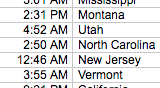 .
.